What Is RSS? You may have been seeing those little orange RSS or XML
buttons around the Internet. If you were wondering what they are...
It's "the next big thing" -- you can use it to get newsfeeds from CNN or BBC, as well as just about anything else, including news on upcoming movies, DVD releases, your favorite musician's tour updates, etc.
Once you get started, it's like having your favorite parts of the Web come to you. No need to go out and check for updates all the time.
"RSS" means "Really Simple Syndication." What it means to you is that when you subscribe to a site that has an RSS feed, you can keep up-to-date without having to check the site every day or week.
How do you get started? Easy!
NB: Before you do anything else - In your address bar to the far right or somewhere on your toolbar there may be a symbol like this: 
If there is all you have to do is click on that symbol and then click on the subscribe button or link.
OR you can:
Download a free RSS Reader first. This is special software that reads the RSS feeds...
Windows -- RssReader
http://www.rssreader.com/
Mac -- NetNewsWire
http://ranchero.com/netnewswire/
Once you're set up, here's all you have to do...
Right-click (control-click for Mac users) on any orange RSS button on a site, blog or news source that interests you. Start by right-clicking on the orange button below. Then...
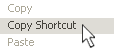 Select Copy Shortcut ("Copy Link to Clipboard" for Mac, "Copy Link Location" for Firefox browsers), and paste that URL into your RSS Reader. Select Copy Shortcut ("Copy Link to Clipboard" for Mac, "Copy Link Location" for Firefox browsers), and paste that URL into your RSS Reader.
And that's it! You're subscribed.

Right-click and get started.
Don't want to download new software?
Subscribe through My Yahoo!, My MSN or Google Reader...

Add your-domain.com RSS to your "My Yahoo!"

Add your-domain.com RSS to your "My MSN"

Add your-domain.com RSS to your "Google Reader" Close Window |